For laptops that use Windows 7 as the operating system, to see the rest of the laptop battery  power, you can use the software Windows 7 Battery Bar.
power, you can use the software Windows 7 Battery Bar.
This software is quite accurate in checking the battery so you do not have to worry about your laptop will die suddenly because of false readings. This software will warn you if the energy in the laptop battery
will die suddenly because of false readings. This software will warn you if the energy in the laptop battery is running low or inadequate. The following are the rates:
is running low or inadequate. The following are the rates:
This software is quite accurate in checking the battery so you do not have to worry about your laptop
100% -50% = Green
49% -11% = Yellow
10% -0% = Red
You can see the status on the taskbar.
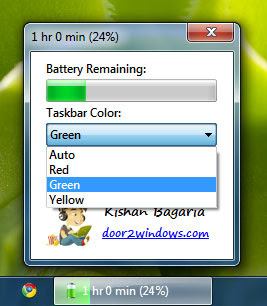

0 comments: on "Viewing Time Laptop Battery with Battery Bar in Windows 7"
Post a Comment