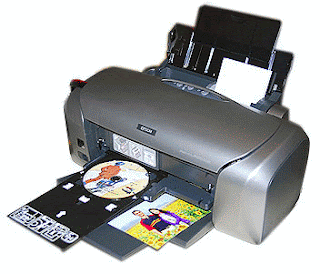There are several important components in an inkjet printer that is:
1. head
2. mechanical
3. absorber
To head the most important component is that we should be routine in using the printer, as we all know that inkjet technology is the use of water / liquid to print. There are positive and negative sides using ink. For the positive side the price is relatively cheap and brighter colors and a lot of variation (can be mixed with other colors). While the negative side of the most destructive ink printer head is the liquid itself that it is dry. As an illustration, if we put a glass of water and we let in air-conditioned room the water by itself will Gering and at the edge of the glass will have the crust of the water / sediment from the water. Different if we take drinking water and drink the water again and again then there will be no sediment or crust, because the crust is coming with us to drink. It is also valid if the ink is left to dry it will appear in the head nossle crust, which would lead to head loss. For that I recommend use inkjet printers for a minimum of three days or cleaning the print head nossle to prevent loss. If jammed sometimes still can be repaired.
Another thing is to let the mechanic in the treatment of paper and printer pull it out by myself do not be coerced, because there are mechanical printer 2x-sensitive sensor and when we force these sensors are sometimes broken.
Absorber, - average injet printers are located below the absorber head or catridge holder, if we are printing a high frequency absorbers will usually dirty and full of ink, if we need to clean or replace nossle Cleaning can be maximized. And an important absorber due to clean nossle head, when dirty it will be difficult to perform head cleaning.
hopefully useful